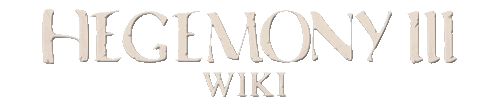The map is the layout of the area in which the player can expand their units over.
- Troops can move freely through plains, rolling hills, deciduous forests, valleys, and narrow passes. Mountainous areas and coniferous forests are impassible. River crossings are marked by "bridge head" icons. Seas are navigable by triremes and merchant ships, but rough water is dangerous and will damage and sink ships. All open water turns rough during winter.
- The map is divided into geographical map regions that are obscured by fog until entered and discovered. The map has fixed locations for cities, forts, bridges and resource nodes (mines, farms etc) which can be captured and controlled by any of the factions.
- Navigate the map using the camera controls or by clicking the minimap in the bottom-left corner of the screen. When zooming out, the game world will cross fade to the strategy map, where units, cities, and buildings are represented as fully interactive coloured miniatures.
Layout[ | ]
Map Regions[ | ]
The game map is divided into 132 geographical regions. These map regions are obscured by dark fog until a unit is sent to scout the region. Discovering a region clears the dark fog, revealing the geography and location of any cities and buildings within that region. This represents the knowledge a general would have learned from the indigenous peoples of the region. When a region is discovered, the lighter fog of war will remain over much of the discovered area.
Note: Map regions are not conquered or controlled. Map regions simply represent convenient geographical subdivisions of the game map. Defeating armies and capturing cities is the key to victory. Information gleaned about a specific map region is designed to help with strategy and tactics, the planning and execution of reconnaissance, raids, and invasions.
Fog of War[ | ]
When a map region is discovered, a grey fog of war remains and obscures the current state of anything which is not within view of a friendly unit or building. Although the positions of enemy buildings are provided for any discovered map region, the garrison and statistics of each building will remain unavailable. Fog of war is cleared by capturing buildings and exploring the area with troops. Slaves must not be left in the fog of war, as they will eventually take up arms and revolt.
Note: Although you learn the general layout and location of primary targets when you enter and discover a region, the variable fog of war is what you’ll have to contend with when campaigning.
Minimap[ | ]
The minimap is a top-down strategic view located at the bottom left corner of the screen which shows all of the discovered map and the orientation of the camera in the game world. Click anywhere on the minimap to move the camera to the corresponding location in the game world. Double-click to jump immediately.
Map Objects[ | ]
Cities[ | ]
In the ancient world, a polis (a Greek word that referred to any city, town, or village) included a settlement and the surrounding land it controlled. These city-states either remained independent, grouped together into leagues or were forced to join empires. The poorer people fought as oarsmen or auxiliaries. The middle class fought as hoplites. The wealthy had horses and fought as cavalry.
- The cities (or city-states) in the game are the focus of income and population support for units. Each city is ethnically or culturally part of a single faction (its native faction) but at any time may be under the control of a different faction.
- A city’s population provides tax income and recruits that can be used to build units. A faction can recruit their own units from native cities and hire mercenaries and allies from the captured cities of other factions.
- All cities can have walls. In walled cities the presence of a garrison adds to the defensive strength and increases the rate of catapult fire. Walls also increase the size of garrison needed to prevent rebellions in captured cities.
Historical Note: In pre-historical times, the domestication of plants and animals allowed populations to settle in fixed locations instead of migrating to hunt and gather. These fixed settlements grew in size and importance. Circa 8000 BCE walled cities appeared, adding a level of security that allowed more time to be spent on economic activities.
Resource Buildings[ | ]
Resource buildings are structures located outside of cities that can be captured. Some, such as cities, are fixed and can’t be destroyed (only "razed"). Other buildings can be built, destroyed, or maintained at various preset sites on the map (e.g. camps and bridges). Building sites or buildings are either independent or controlled by one of the factions. Building details are obscured by the fog of war.
Note: The locations of buildings are preset to reflect the history and geography of the 4th and 5th centuries BCE.
Mountain Passes[ | ]
Mountain passes represent the end point to an off-map route over the mountains. Mountain passes cannot be captured and units will only arrive or leave from here due to game events.
Rivers[ | ]
Rivers cannot be crossed by units except at predetermined river fords. Bridgeheads are capturable landing sites on the banks of a river crossing used as bases for constructing bridges. Regular units may cross at any time if the bridgehead is marked as a ford, but supply lines always require a bridge to cross a river.
Game Clock and Seasons[ | ]
Hegemony operates in real-time, meaning that units on the game map will respond immediately to player actions and the enemy will execute their moves simultaneously. The game may also be paused at any time and units can still be given orders which they will carry out when the game resumes. Approximately 1 hour of real-time equals 1 year in-game. The year is also broken into 4 seasons, which have significant effects on gameplay and resource availability:
- Winter: During the stormy winter season the water is too rough for sailing and all ships out in open water will take damage and eventually sink. Marine supply routes cannot transport food during the winter. Farm and fishery production is at a minimum.
- Spring: Farm production increases.
- Summer: Crops begin to ripen in the summer turning colour from green to yellow, representing growth and the milkripe phase. Farm production continues to rise.
- Autumn: Crops are automatically harvested in the autumn, providing a significant increase in consumable food displayed in the middle of each field. Farm production is at its maximum.
There are numerous visual cues to tell the current season, including bare trees in the winter, coloured leaves and ripe yellow crops in the autumn, and flowering fruit trees in the spring. You can also tell the current season using the season flag at the top of the screen.
Gamplay Note: Enemy units tend to attack more in the summer when food is plentiful so plan you're advances carefully and consider keeping more troops on defence when the enemy is most active. Furthermore, winter storms prevent raids from sea so take advantage of this time and use your coastal defenders to expand your territory.
Available Maps[ | ]
Basegame[ | ]
There currently is but one map; Italy. There are 2 scenario modes, one with all the factions and one with less than half. The scenario with all the factions is meant to be the main game scenario whereas the one with less is easier to get to know the game with.
DLC[ | ]
The Eagle King DLC adds a map of Sicily.
Mods[ | ]
In the Steam Workshop and ModDB there are some mods available that provide additional maps. For links see the Master Mod List.
- "Kingdom of Macedon" by Rob - adds a map of Northern Greece adopted from Hegemony Gold
- "Iberia" by Fristi61 - adds a map of Spain/Portugal
- "Latium - the Prequel" by Fristi61 - adds a detailed map of Central Italy, rendered at a much larger scale than Vanilla
- "Skirmish Maps" by Fristi61 - adds the Isle of Man, Rhodes, Toronto and the Southern Dalmatian Islands as 4 tiny maps for very short games
- "Classical World" by SGZ***71 - adds a map of whole Europe, North Africa and the Middle East
- "Kingdoms of the Silk Road" by SGZ***71 - adds a map of Central Asia
- "Punic Wars" by SGZ***71 - adds a map of Southern Italy, Sicily, Tunisia and Sardinia
However, these maps are standalone and don't integrate into the base game map.
Map Editor[ | ]
See Medie's Map Editor tutorial to learn how to make maps.